time:2025-03-11 08:02:44 Gadget Insights
In this digital age, Douyin has become a way of life for many people. Whether in public or at home, people like to open TikTok with their mobile phones and watch all kinds of funny videos. However, there are times when we may need to do something else and don't want to miss out on TikTok's great content. At this time, Douyin's small window playback function comes in handy. Next, I will show you how to turn on the small window playback function on Douyin, so that you can easily enjoy the fun of Douyin while also doing other things at the same time.
How to open a small window to play Douyin
1. First of all, we need to enter Douyin, click on My, and click on the button with three horizontal lines in the upper right corner of the personal page to expand the function menu;
2. Find the option of setting on the pop-up function page, click to enter the settings page to find the playback settings;
3. Enter the playback settings page to see the corresponding picture-in-picture function option, click open to jump to the permission function settings page;
4. Corresponding expansion permissions, find the video you want to view, and zoom in on the page to enter the focus mode;
5. Only in Focus mode can you use the picture-in-picture function, that is, the permission to play in the small window;
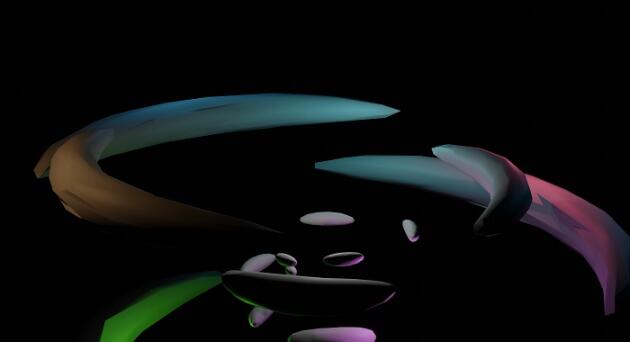
6. After that, we switch the software to the background, and the two software can be synchronized, and the small window plays the Douyin video.
Seeing this, you should already understand how to open a small window to play Douyin. In this era of heavy traffic, anyone can fight hard, if you also want to experience the fun of live broadcasting, you might as well follow this tutorial to give it a try!
《How to open a small window to play Douyin》 This does not represent the views of this website. If there is any infringement, please contact us to delete it.
Latest article
What is the effect of not sticking film to the car
Does the iQOO Z8x have a high brush
How to lock screen for opporeno10
If the power goes out, the phone is still charging, does it affect the phone?
How to change the wallpaper of Xiaomi 12S Ultra
How to set Smart Wake on Xiaomi 14?
The difference between natural and mechanical population growth
How to look at the APP installation path for Xiaomi mobile phones
How to restore the Huawei set-top box when it doesn't turn on
Redmi Note 12 is an introduction to the solution to the severe heating
What's going on with WeChat payment to have a verification code
Huawei Enjoy 60 Play King Glory Hot How to Solve It
Introduction to the vivo S16 processor chip
iphone15promax how to turn off the lock screen is always on
How to solve the Fox P2000 fault code
The hotel does not even have wifi and the web page does not pop up
What's wrong with the electric kettle not tripping
How to turn on the Honor Magic5 power saving mode
iPhone 14 plus cancel the side button download method introduction
Is OnePlus Ace2Pro a full Netcom
Digital Insights