time:2025-04-25 09:01:09 Smart Hardware
Glory 80 WeChat can't search for people nearby, how to solve it is a problem that Honor mobile phones will encounter, and Honor 80 is no exception. So how can it be solved? Actually, it's not that difficult, read the following carefully, and you can solve this problem. If you think it's good, you can also share it with your good friends!
What should I do if Honor 80 WeChat can't search for people nearby? Honor 80 how to solve the problem that WeChat can't search for people nearby
If you use the Nearby People feature on WeChat, you can't search for people nearby, or people nearby can't search for you, you can't receive a greeting from the other party, or you can't receive a greeting message. Try the following methods to troubleshoot:
Please make sure that the network is in good condition
If the network signal strength is not full, it is recommended that you connect to a network with a good signal, or turn on airplane mode for a while and then turn it off before trying.
Modify your nickname
Please change your nickname and wait for about an hour to log in to WeChat again.
Complete your profile
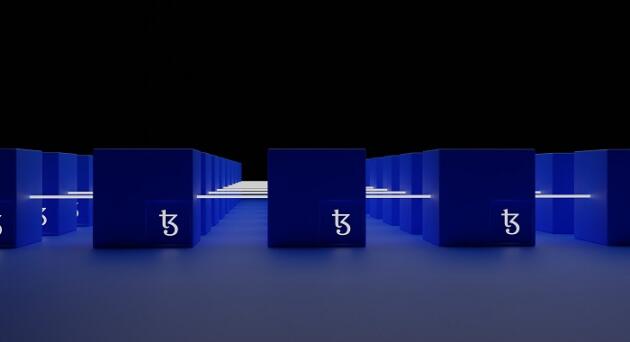
It may be that your information is incomplete, there are violations in the data, etc., it is recommended that you improve your information and delete the violating content, and then interact and chat with the friends who have been added.
Enable the Read Location permission
In the settings, search for and enter Permission Management, click Permission > to read location information (location information), turn on the switch of WeChat or select Allow.
Turn on the toggle to access my location
Go to Settings, search for and go to Location Services, and turn on the Access My Location switch.
Clear the location
Enter the person near WeChat, click the menu button in the upper right corner, click Clear Location and exit before using it again.
It may be due to frequent use of the function or abnormal use of the function
In order to combat illegal and criminal activities, WeChat frequently uses the nearby person function, or is reported by other users, which will cause the function to be abnormal, please try to pause it for a period of time before using it. Generally, this function can be deactivated after 7 days after it is blocked, but if you perform it frequently during the blocking period, the function will be blocked for an extended time.
PS: If the above solutions still fail to solve your problem, it is recommended that you consult WeChat for feedback, feedback path: WeChat > Me > Settings > Help & Feedback > Feedback.
《Honor 80 WeChat can't search for people nearby, how to solve it》 This does not represent the views of this website. If there is any infringement, please contact us to delete it.
Latest article
There are several versions of the iQOO Neo7 Racing Edition storage
OPPO K10 Cloud Sync Restore Contacts Tutorial Introduction
OPPOA2x how to open the game assistant
How to delete ringtones imported from Apple mobile phones
Realme Realme 11 Pro How to Connect Wired Headphones
OnePlus Ace2 how to open a floating window
Is the iPhone 14 series worth getting?
How to change the password settings hidden in the Xiaomi app
Will iPhone14Pro get stuck when upgrading to iOS 17.3?
Where is the Xiaomi 11 ultraOTG function turned on
Huawei mate50E how to set the lock screen
What should I do if my vivo X Fold2 can't connect to WiFi?
What should I do if the computer boot display shows no signal?
The Redmi Note 12 Turbo will not be disconnected when playing games
Replace the waste water valve of the Xiaomi under-kitchen water purifier
HUAWEI notebook VT to open the tutorial
Does the Redmi Note 12 Pro+ support a separate headphone jack
How to turn on the P50 IR remote control
How to check unconnected wifi password from router
HTML switches pages based on navigation
Digital Insights